Text Giving
How to give the first time
**Text CITYCHURCHSD plus the amount to 77977 (Example: CITYCHURCHSD 200).
Tap link to complete the one-time registration.
Confirm amount and type of giving and then tap Next.
Confirm payment method and then tap Give.
Check to be sure you have received a confirmation text and email for your donation.
AFTER THE FIRST TIME, IT’S EASY!
Text the amount to 77977 (Example: 50)
Check to be sure you have received a confirmation text and email for your donation.
OTHER OPTIONS
Refund: If you need a refund after giving via text, contact us at finance@citychurchsd.com
Edit: Update your information, switch out payment sources and view your giving history by visiting PushPay to sign in to your account.